My own personal dream is that the majority of the web runs on Open source software. ~ Matt Mullenweg
Welcome to the third stop in our eight-part adventure series on Getting Ready for Hacktoberfest, where we prepare you for this coding festival. If you're ready to gear up for a month of contribution, camaraderie, and swag, you're in the right place. So, without further ado, let's get you ready to rock Hacktoberfest!

If this is your first time hearing about Hacktoberfest, don't worry. We've got you covered. Check out our first article in the series, Beginning Your Hacktoberfest Journey, to get up to speed.
A quick recap of our last adventure
Before we forge ahead of preparing for this grand Hacktoberfest journey, let's take a pit stop and revisit where we've been. In our previous article, we deeply explored what Hacktoberfest is all about and why you should eagerly anticipate it.
To summarize:
Hacktoberfest in a nutshell
Hacktoberfest isn't your run-of-the-mill tech event. It's a month-long celebration of open-source goodness that completely transforms October for the tech community. This global invitation welcomes tech enthusiasts like you from every corner of the world to jump into open-source projects, roll up your sleeves, and start contributing. It's a month bursting with code, collaboration, and, of course, the chance to score some awesome swag!
Now, with our compass set and excitement in the air, let's focus on thoroughly preparing you for this festive adventure!
Understanding the guidelines of Hacktoberfest
To make the most of Hacktoberfest and snag those awesome rewards, specific rules must be followed:
Register between September 26 and October 31.
Create pull/merge requests to projects participating in Hacktoberfest hosted on either GitHub or GitLab.
Have your pull/merge requests accepted by project maintainers.
The first 50,000 participants to have their first pull/merge requests accepted will have a tree planted in their name through Tree Nation.
Participants with four pull/merge requests accepted between October 1 and October 31 will receive a unique digital reward.
(More about the guidelines can be found on the Hacktoberfest website.)
Now that we understand the guidelines let's assemble the necessary tools and environment for open-source contribution.

Setting up our open-source toolkit
You'll need to set up your toolkit to get started with Hacktoberfest contributions. Here's what you'll need:
1. A GitHub or GitLab account
GitHub and GitLab are code hosting platforms for version control and collaboration. It lets you and others work together on projects from anywhere. This is where you'll be contributing to open-source projects during Hacktoberfest.
In case you are wondering what version control is, here's a quick explanation:
Version control is a system that records changes to a file or set of files over time so that you can recall specific versions later. It's like a time machine for your code. It allows you to revert files and folders to a previous state, track modifications, and compare changes. It also makes it easier for you to collaborate with others on projects and keep track of your work. You can read more on it in this tutorial by Atlassian.
If you don't already have a GitHub account, fear not! Creating one is easy:
Head over to GitHub and create an account.
Once you've created your account, you'll need to verify your email address.
Once your email address is verified, you can start contributing!
The exact process applies to GitLab.
2. Configure Git on your local machine
Git is a free and open-source distributed version control system designed to handle everything from small to massive projects quickly and efficiently. In the simplest of terms, Git is a tool that allows you to keep track of changes made to files and folders on your computer. It's also the tool that you'll use to contribute to open-source projects during Hacktoberfest.
See it this way: Git is the tool that allows you to make changes to files and folders on your computer, and GitHub/GitLab is the tool that allows you to share those changes with others.
Now that you have your GitHub/GitLab account, you'll need to configure Git on your local machine. Here's how:
Download and install Git on your machine.
Once Git is installed, you'll need to configure your username and email address. To do this, open your terminal and enter the following commands:
git config --global user.name "Your Name"
git config --global user.email "Your Email"
- To verify that your username and email address has been configured, enter the following command:
git config --global --list
- You should see your username and email address listed in the output.
Alternatively, GitHub provides an alternative to using Git on your local machine. You can use GitHub Desktop to contribute to open-source projects during Hacktoberfest. GitHub Desktop is a free and open-source Git client that lets you manage your Git repositories on your computer.
The GitHub Desktop app has a more straightforward setup process than Git. You can download and install the app on your machine and sign in with your GitHub account. Once you've signed in, you're ready to start contributing! This is an excellent option if you're new to Git and want to start quickly.
3. Install a code editor
A code editor is like a word processor for writing code. It's where you'll write the code to contribute to open-source projects during Hacktoberfest. There are many code editors to choose from, but here are a few of our favorites:
Once you have installed your chosen editor, you can start weaving your code magic!

But what if I don't know how to code?
If you're new to coding or want to contribute in another way, don't worry. Many ways to participate in Hacktoberfest don't require coding skills. Here are a few examples:
Low-code and no-code open-source contributions
Documentation: Documentation is crucial to any project. It helps users understand how to use the project and how it works. If you have a knack for writing, you can contribute to open-source projects by writing documentation.
Design: If you have an eye for design, you can contribute to open-source projects by designing logos, icons, and other visual elements. You can also contribute to the design of a project's website.
Translation: If you're fluent in multiple languages, you can contribute to open-source projects by translating documentation and other text into other languages. This helps make projects more accessible to people around the world.
Testing: If you have a knack for finding bugs, you can contribute to open-source projects by testing them and reporting bugs. This helps make projects more stable and reliable.
Media: If you're a photographer, videographer or a content creator, you can contribute to open-source projects by creating media for them. This helps projects promote themselves and attract new contributors.
Community: If you're a people person, you can contribute to open-source projects by helping them build their communities. This helps projects grow and thrive.
Writing blog posts: If you're a writer, you can contribute to open-source projects by writing blog posts about them. This helps projects promote themselves and attract new contributors.
Social media: If you're a social media guru, you can contribute to open-source projects by helping them promote themselves on social media. This helps projects grow and thrive.
Accessibility: If you're passionate about accessibility, you can contribute to open-source projects by making them more accessible. This helps projects reach more people and make the web a better place for everyone. You can read more about accessibility in this article by WebAIM.
Data analysis: If you're a data scientist, you can contribute to open-source projects by analyzing their data. This helps projects make better decisions and improve their products.
These are just a few examples of how you can contribute to open-source projects without coding skills. You can explore the projects and find one that interests you or even think of another creative way to contribute.

Conclusion: The Hacktoberfest adventure awaits!
With your GitHub account, Git on your trusty machine, and your chosen code editor, you're fully equipped for your Hacktoberfest adventure. In our next article, we'll dive deep into the thrilling process of discovering your very first open-source project to contribute to. Get excited because the open-source odyssey has only just begun!
And if you're already excited about Hacktoberfest or have questions along the way, don't be shy. Please share it with your friends and colleagues. Share your thoughts and queries in the comments section below and join the conversation. I can't wait to hear from you! See you in the next article. 👋🏼🚀📝
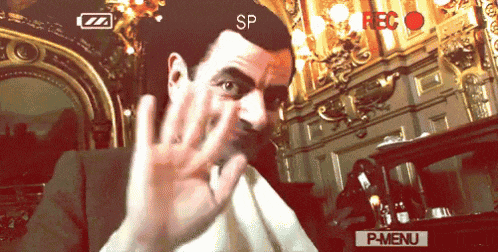
Resources
Connect with me 🔗
Follow me on Twitter, LinkedIn, and Instagram to stay updated with my latest content.
If you like my notes and want to support me, you can buy me a coffee on ByMeACoffee. I love the taste of coffee. 😍
For other ways to support me, visit my Sponsorship Page.
